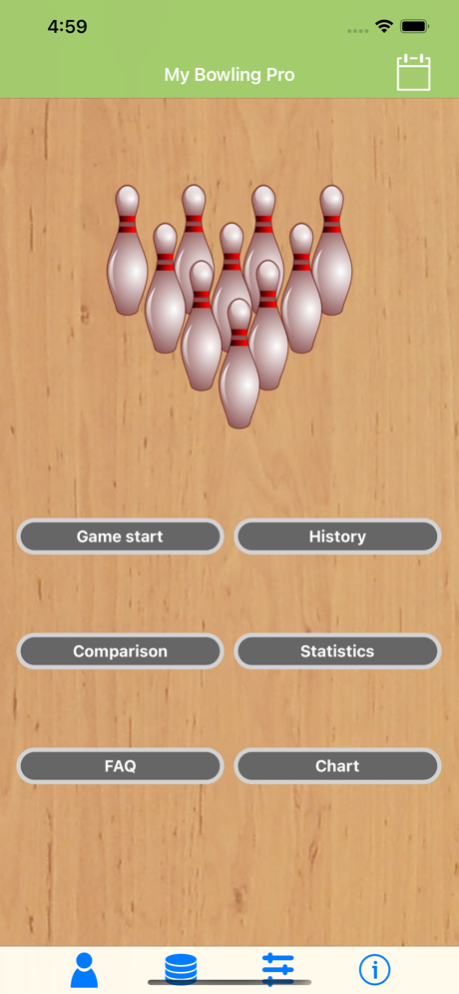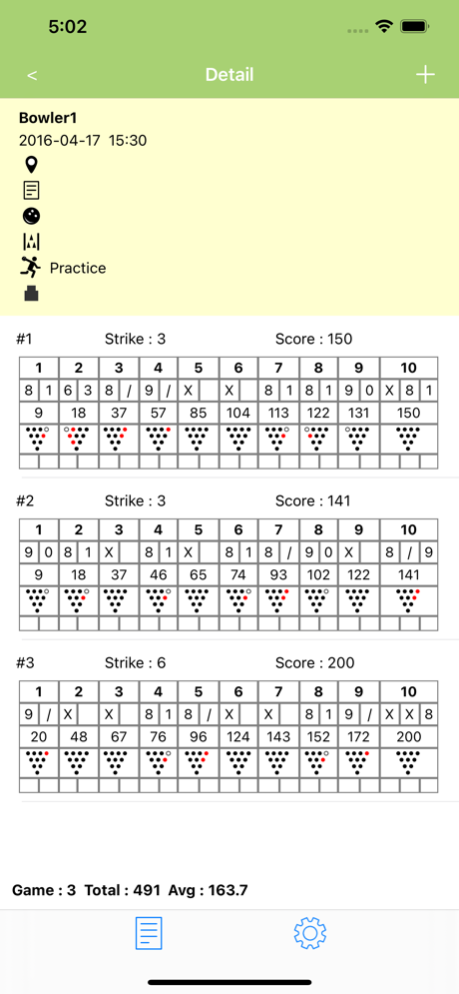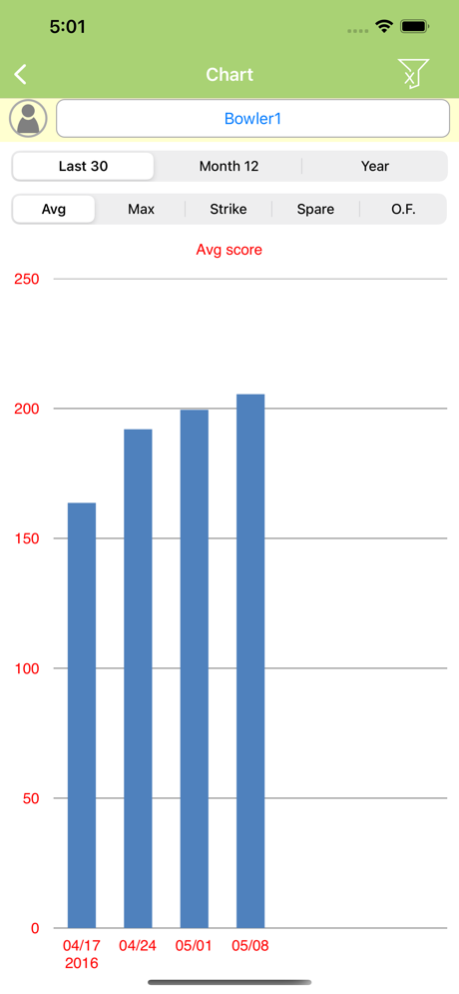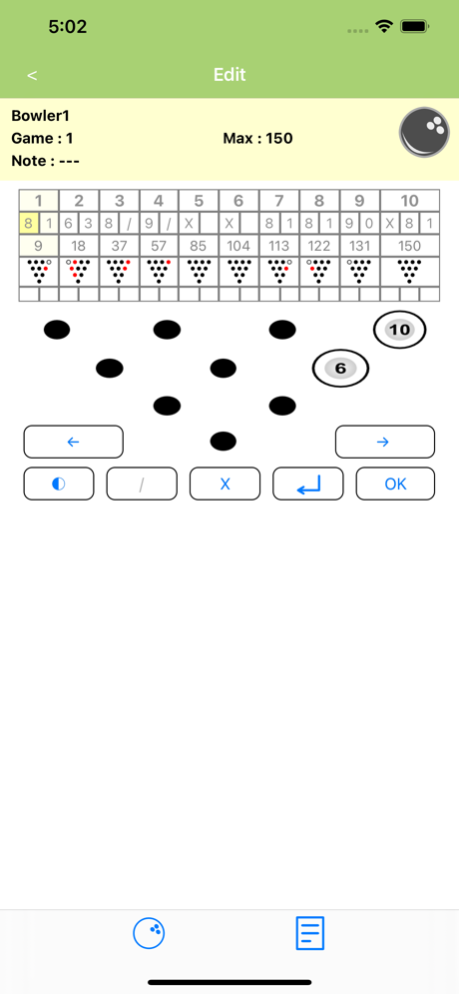My Bowling Pro 3.01.25
Continue to app
Paid Version
Publisher Description
Bowling is my favorite hobby. I need an app to record down the score and pin location for further analyst. For example, what is the percentage of spare of “Big four”? or how many times of continuous 4 strike ? So, I decide to write this app.
Features
* Record bowling score or bowling pin location in database
* Retrieve score or bowling pin location from a database
* Show statistic of the score, strike, bowling pin location
* Data comparison
* Export history record to CSV (Excel), PDF, xlsx files
* Support 2 bowlers
* Support English, German, French, Italian, Spanish, Portuguese and Chinese
Additional Features in Pro version
* Editing scores, bowling pin locations in history
* NO limitation number of history records
* NO ads
* Upload file to your Dropbox account
* Support 2 bowlers
Additional Features in Ultra version
* Export history records to xlsx files
* Pin filter in statistics
* Support bowler's icon
* Support oil pattern
* No limitation of number of bowlers
Excel is registered trademark of Microsoft Corporation. All other trade names mentioned are trademarks or registered trademarks of their respective holders.
Mar 27, 2024
Version 3.01.25
Fix minor bugs
About My Bowling Pro
My Bowling Pro is a paid app for iOS published in the Health & Nutrition list of apps, part of Home & Hobby.
The company that develops My Bowling Pro is Siu Yuen Ho. The latest version released by its developer is 3.01.25.
To install My Bowling Pro on your iOS device, just click the green Continue To App button above to start the installation process. The app is listed on our website since 2024-03-27 and was downloaded 4 times. We have already checked if the download link is safe, however for your own protection we recommend that you scan the downloaded app with your antivirus. Your antivirus may detect the My Bowling Pro as malware if the download link is broken.
How to install My Bowling Pro on your iOS device:
- Click on the Continue To App button on our website. This will redirect you to the App Store.
- Once the My Bowling Pro is shown in the iTunes listing of your iOS device, you can start its download and installation. Tap on the GET button to the right of the app to start downloading it.
- If you are not logged-in the iOS appstore app, you'll be prompted for your your Apple ID and/or password.
- After My Bowling Pro is downloaded, you'll see an INSTALL button to the right. Tap on it to start the actual installation of the iOS app.
- Once installation is finished you can tap on the OPEN button to start it. Its icon will also be added to your device home screen.